Android Emulators are seemingly becoming more popular as Android’s popularity keeps growing. If you have been planning on running Android applications on PC, Here are some of the Android Emulators you can pick from.
1. Xamarin Android Player
The first on the list is the Xamarin Android player. It is popular due to its app development features. This android player is an emulation tool which has an important role in the development and also the running of the various Android applications. The Xamarin Android player has a deep-rooted integration level with the Visual Studio and also with the Xamarin studios. Xamarin android emulator is supported on both PC and Mac.
You can learn more about the Xamarin Android Player HERE
2. Bluestacks
Bluestacks was launched in 2011 and since then, it has become the most known and most used android emulators among users. Gamers to be more specific since the emulator is well optimized for gaming and quite a number of android applications. It is compatible with Windows and Mac. It is free to download and relatively easy to set up, little wonder, many users in the world of Android emulation started with Bluestacks.
Its major downside of Bluestacks is that it is quite heavy which makes it sluggish in productivity apps. The free version is supported with ads, you can get the premium version which is ads free for $24.
You can learn more about Bluestacks HERE
3. Nox App Player
This is another emulator targeted at gamers just like the Bluestack. Although it works well with other Android apps, there is no denying that Nox, with the utilities and additions, is best suited for games like PUBG.
Unlike some other Android Emulator, It is absolutely free and with no roaming ads. Whether you are a newbie or seasoned pro, you will find Nox easy to use with capacity that allows you to map keys of keyboard, mouse and gamepad. You can simulate actual gesture movements on your keyboard. The Android emulator's technology is based on Android 4.4.2/5.5.1 which gives a wide range of apps to run on your PC.
You can learn more about Nox App Player HERE
4. Bliss
This is not recommended for the less tech-savvy category. Bliss is a little bit different. The installation which is quite complicated can be done in two ways. The VM installation which is the simpler method and the complex method of USB installation, It allows Android to run natively on your PC provided your system is compatible, otherwise, you will have problems running the emulator.
It is a step up to Bluestack in that it is based on Android Oreo. For more guidance on how to install, check their website or check the bliss forum on XDA developers. Remember if you are less tech-savvy, you should avoid this Android emulator.
You can learn more about Bliss HERE
5. KOPLAYER
For most of us, gaming is the main reason why we simulate Android app on PC. Koplayer is another Android emulator made with gamers in mind and it supports a wide range of applications. Koplayer will provide you with a virtual environment to run Android apps with speed and compatibility.
You can run your apps in the speed mode to maximise performance, but you need to be careful not to run into problems, however, if you do, you still have the compatibility mode to rely on. Like most emulators for gaming, with Koplayer you will be able to use keymapping to emulate a controller with your keyboard. It supports multiple accounts, video recording, gamepad and keyboard.
One of the downside to Koplayer is that it has not received any update for a year and counting, so expect it to crash sometimes even in the compatibility mode. But other than that, you can be sure that you are in for a treat with the internal integrated Playstore.
You can learn more about KOPLAYER HERE
6.MEmu
MEmu is one of the fast-rising Android emulators that is quickly gaining ground. It has managed to make a name for itself in the emulation world for good reasons. For starters, once again, you will realise MEmu focus is on gaming with support for AMD and Intel chipsets. In addition to that, Integrated and dedicated graphics are supported.
Other features include support for Android versions: Jelly Bean, Kit Kat and Lollipop. You have the option of keyboard mapping to enhance your gaming experience and it allows you to install apps from playstore and through APKs if you wish. The emulator is free to download and free to use as well.
You can learn more about MEmu HERE
7.Youwave
Youwave has been around for quite a long time. Unlike many other on the list, Youwave didn't focus on gaming in particular as it lacks any game-specific features. But at that, you can still run your light games and other apps smoothly on it.
The installation process is straightforward and the free version comes with ads and runs on Ice Cream Sandwich. However, to get rid of the ads, you need to go for the premium version which will set you back by $29.99. On the premium version, you get the Android Lollipop version. It also has Mac support.
You can learn more about Youwave HERE
8. Android Studio AVD
Android Studio AVD is specifically made for Android Developers using Android Studio application, to test their applications after compiling. Interestingly, it can also serve as a fully functional android phone. Yes, a Virtual Android phone on PC. it has all android phone functionalities and can also run a quite number of android apps that supports x86 images, it also has integrated playstore to make application download easy.
You need to have at least 4gb ram or higher to be able to run AVD Emulator properly and the major limitation is that it has to be launched from the Android Studio application, so you probably need to have Android Studio installed on your PC before proceeding.
You can learn more about Android Studio AVD HERE
So here are my top 8 Android Emulators. You can just give one a try or why not all? 😛
1. Xamarin Android Player
The first on the list is the Xamarin Android player. It is popular due to its app development features. This android player is an emulation tool which has an important role in the development and also the running of the various Android applications. The Xamarin Android player has a deep-rooted integration level with the Visual Studio and also with the Xamarin studios. Xamarin android emulator is supported on both PC and Mac.
You can learn more about the Xamarin Android Player HERE
2. Bluestacks
Bluestacks was launched in 2011 and since then, it has become the most known and most used android emulators among users. Gamers to be more specific since the emulator is well optimized for gaming and quite a number of android applications. It is compatible with Windows and Mac. It is free to download and relatively easy to set up, little wonder, many users in the world of Android emulation started with Bluestacks.
Its major downside of Bluestacks is that it is quite heavy which makes it sluggish in productivity apps. The free version is supported with ads, you can get the premium version which is ads free for $24.
You can learn more about Bluestacks HERE
3. Nox App Player
This is another emulator targeted at gamers just like the Bluestack. Although it works well with other Android apps, there is no denying that Nox, with the utilities and additions, is best suited for games like PUBG.
Unlike some other Android Emulator, It is absolutely free and with no roaming ads. Whether you are a newbie or seasoned pro, you will find Nox easy to use with capacity that allows you to map keys of keyboard, mouse and gamepad. You can simulate actual gesture movements on your keyboard. The Android emulator's technology is based on Android 4.4.2/5.5.1 which gives a wide range of apps to run on your PC.
You can learn more about Nox App Player HERE
4. Bliss
This is not recommended for the less tech-savvy category. Bliss is a little bit different. The installation which is quite complicated can be done in two ways. The VM installation which is the simpler method and the complex method of USB installation, It allows Android to run natively on your PC provided your system is compatible, otherwise, you will have problems running the emulator.
It is a step up to Bluestack in that it is based on Android Oreo. For more guidance on how to install, check their website or check the bliss forum on XDA developers. Remember if you are less tech-savvy, you should avoid this Android emulator.
You can learn more about Bliss HERE
5. KOPLAYER
For most of us, gaming is the main reason why we simulate Android app on PC. Koplayer is another Android emulator made with gamers in mind and it supports a wide range of applications. Koplayer will provide you with a virtual environment to run Android apps with speed and compatibility.
You can run your apps in the speed mode to maximise performance, but you need to be careful not to run into problems, however, if you do, you still have the compatibility mode to rely on. Like most emulators for gaming, with Koplayer you will be able to use keymapping to emulate a controller with your keyboard. It supports multiple accounts, video recording, gamepad and keyboard.
One of the downside to Koplayer is that it has not received any update for a year and counting, so expect it to crash sometimes even in the compatibility mode. But other than that, you can be sure that you are in for a treat with the internal integrated Playstore.
You can learn more about KOPLAYER HERE
6.MEmu
MEmu is one of the fast-rising Android emulators that is quickly gaining ground. It has managed to make a name for itself in the emulation world for good reasons. For starters, once again, you will realise MEmu focus is on gaming with support for AMD and Intel chipsets. In addition to that, Integrated and dedicated graphics are supported.
Other features include support for Android versions: Jelly Bean, Kit Kat and Lollipop. You have the option of keyboard mapping to enhance your gaming experience and it allows you to install apps from playstore and through APKs if you wish. The emulator is free to download and free to use as well.
You can learn more about MEmu HERE
7.Youwave
Youwave has been around for quite a long time. Unlike many other on the list, Youwave didn't focus on gaming in particular as it lacks any game-specific features. But at that, you can still run your light games and other apps smoothly on it.
The installation process is straightforward and the free version comes with ads and runs on Ice Cream Sandwich. However, to get rid of the ads, you need to go for the premium version which will set you back by $29.99. On the premium version, you get the Android Lollipop version. It also has Mac support.
You can learn more about Youwave HERE
8. Android Studio AVD
Android Studio AVD is specifically made for Android Developers using Android Studio application, to test their applications after compiling. Interestingly, it can also serve as a fully functional android phone. Yes, a Virtual Android phone on PC. it has all android phone functionalities and can also run a quite number of android apps that supports x86 images, it also has integrated playstore to make application download easy.
You need to have at least 4gb ram or higher to be able to run AVD Emulator properly and the major limitation is that it has to be launched from the Android Studio application, so you probably need to have Android Studio installed on your PC before proceeding.
You can learn more about Android Studio AVD HERE
So here are my top 8 Android Emulators. You can just give one a try or why not all? 😛


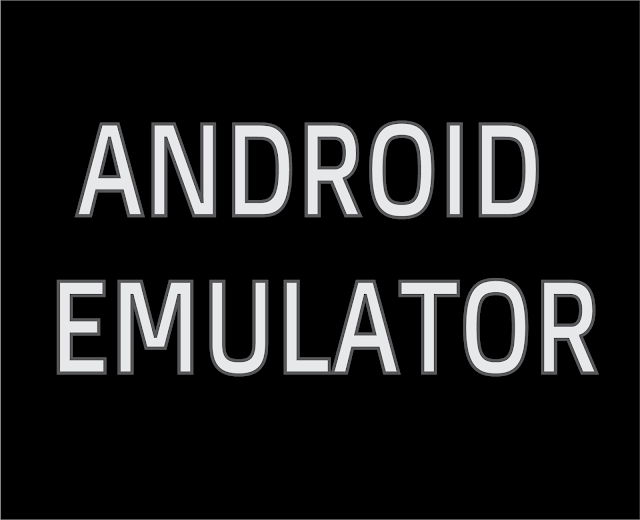











No comments:
Post a Comment